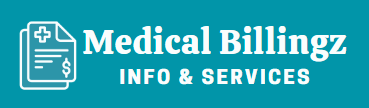Generating revenue is not a child’s play. You have to put time, effort, and resources to get what you spend in return. Each healthcare facility has its own mode of functionality. Some perform manual RCM while some conduct billing using software. Keeping our focus, especially on dentists, they too now rely on dental laboratory billing software. But if you are not from those who use this valuable resource then what are you doing?
Software makes your work easier. It enables you to perform effective as well as efficient patient aob billing. Not using it would be a great loss of your efforts. Here we will tell you the importance of this software along with other basic information like how much it costs.
Stick to the end if you want to maximize your revenue generation by saving your manual hard work.
What is a Dental Laboratory Billing Software?
Imagine this as a platform that could handle all aspects of dental billing. Whether you have to enter patient details or schedule an appointment, dental laboratory billing software helps you perform the entire medical billing process in an efficient way. It allows you to conduct a listing of patient visits to contact insurance companies, the end result of which is revenue collection.
This software can easily integrate with EHRs and your facility’s systems to transfer data. You can even process claims, track their status, and resolve any payer objection for quick reimbursement.
Here are some other functions this software has to offer:
- Patient Billing: Generating invoices for services provided by dentists, including medical treatment costs, copayments, and deductibles.
- Insurance Claims Management: Submitting and tracking insurance claims electronically, ensuring timely reimbursement, and identifying denials for problem recognition.
- Fee Schedule Management: Maintaining updated fee structures for different dentistry procedures.
- Reporting and Analytics: Generating thorough reports on practice finance management, revenue trends, and billing KPIs. It leads to informed and safe decision-making for the future.
- Compliance and Security: One of the most crucial things for a facility is to meet industry regulations. Dental software ensures your billing adheres to HIPAA (Health Insurance Portability and Accountability Act). This is made possible by safeguarding sensitive patient data through robust software security measures.
Understanding the Cost of Dental Billing Software
With all the best features mentioned above, you don’t have to shift towards other resources. Instead, just buy software and it will do your work, more productively than you. But when we say you have to purchase it, this means there is a considerable amount of cost associated with the software. Let’s understand its average pricing structure so that you can make a decision now:
One-time License Fee
When you buy dental laboratory billing software, at first you have to pay a cost upfront. This may range from $1000 to $10,000 depending on the features and providers you deal with. Note that this is just an initial and one-time cost and it excludes other expenses like implementation and additional support.
Subscription-based Pricing
Now, when you keep using the software, you are charged a monthly fee. The monthly cost is nowhere from $100 to $500 which is pretty affordable. But this cost may add up based on the additional features, modules, or support you get.
Another thing to keep in mind is that only a basic level software charges $100 to $200 per month. But mid-range software costs up to $200 to $350 whereas advanced software goes from $350 to $500+ per month.
Let us Simplify your Research Work
Implementation
Dental laboratory billing software needs proper setup in the practice system. This implementation is quite complicated and may cost $500 to $5,000 depending on the complexity of the setup process.
Software Training
Most of the time your staff is incapable of using the software and its features. Here you have to get them trained to perform billing the right way. Training programs usually cost $50 to $200 per hour for both onsite and remote sessions.
Additional Users
Many dental software providers charge per user, so providing access to more staff will result in additional charges. Price per user may range from $50 to $150+ per month.
After calculating all this amount, dental laboratory billing software costs an average of $8,250 as a one-time cost and $525 per month for your facility.
How To Use The Software?

Though we are not professionals using this software, we can provide an overview of how you are going to get started with the dental billing software. This guide will help you understand the process of putting this software into action to boost your revenue.
Install and Set up
First, you have to install billing software on your facility’s existing computers. This includes basic settings like choosing user permissions, adding staff accounts, and customizing software preferences according to your practice requirements.
Integrate Data
Now your work begins. Carefully input the patient data, medical records, and insurance coverages of each. Here a good practice is that you connect the software with your EHR for smooth and quick data flow and synchronization.
Conduct Billing and Invoicing
Generate billing invoices for the patients in terms of service expenses, co-payment, deductibles, and other out-of-pocket costs. You can also use pre-built templates or customize your own invoice if provided in the dental laboratory billing software. Then fill in the necessary details, codes, and payment terms.
Submit Insurance Claims
Then prepare and send claim applications to the insurance providers. Monitor how many claims are paid, how much is pending, and which ones are rejected. Keeping a record of your claims enables you to spot errors and recover lost revenue.
Add Payment Information
Payment processing is a crucial part of dental billing. Keep a record of paid claims and bills, accounts receivable, and collection to stay updated about your revenue efforts.
Reporting and Analytics
Generate performance reports weekly or monthly to know whether KPIs are met or not. Based on the reports, conduct a gap analysis and strengthen your revenue collection efforts further.
Regular Updates
Last but not least, stay updated on the latest software versions and releases to perform up-to-date dental billing.
Step Into The Future
Overall, manual errors where keep you away from an ample amount of revenue, using dental laboratory billing software is the key. Stop wasting time and effort on outdated billing procedures. Instead, use this software and enhance your financial performance.
However, the high cost of dental software might intimidate you at first. But trust us, once you start using this resource, you will generate maximized revenue and that will be much more than the cost you have spent on this.
So begin your search today, pick the best software according to your facility’s needs, and boost your revenue collection potential.